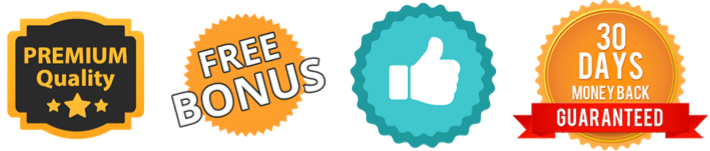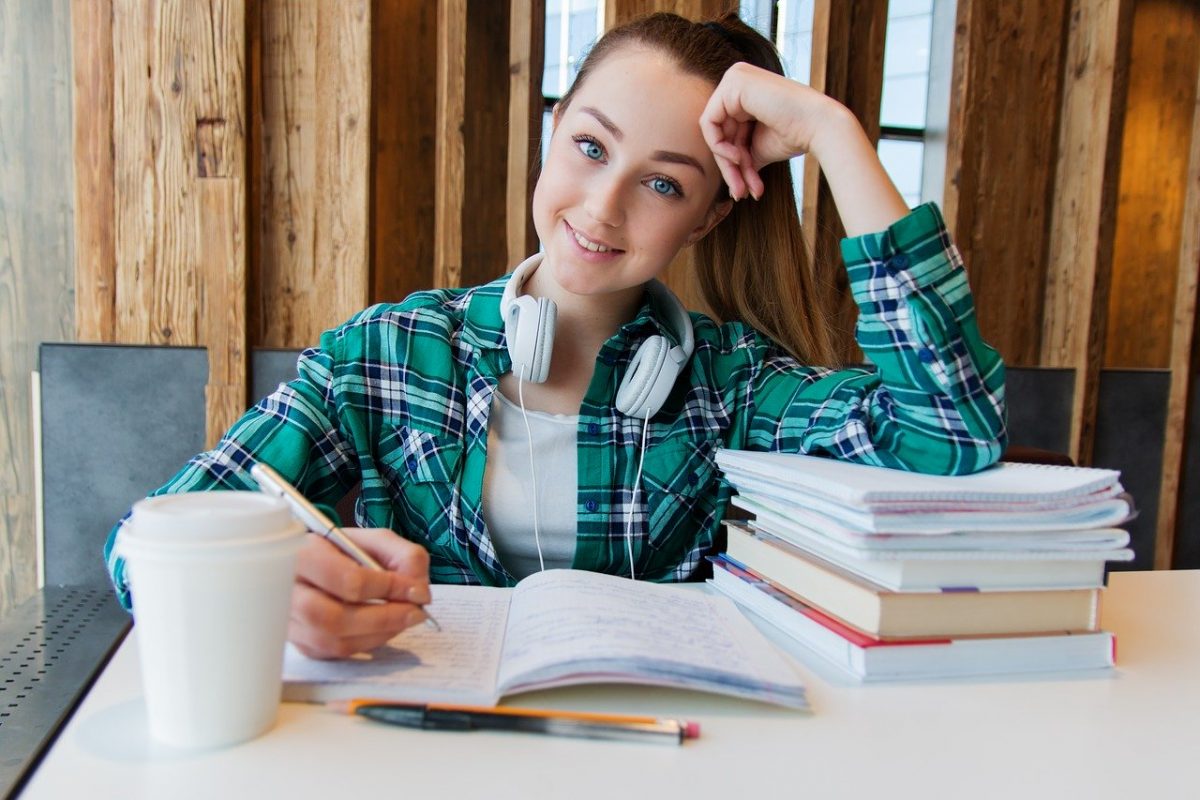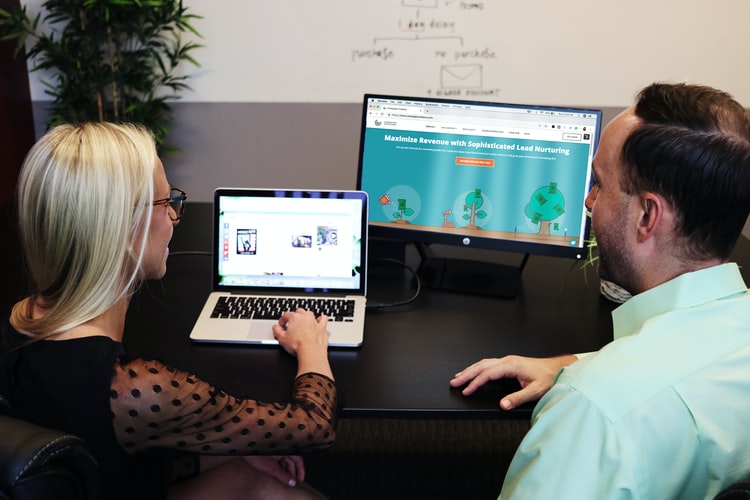A hobby is something we consider as fun, and we are passionate about doing. We can spend a whole day doing whatever we consider as a hobby while time races away like a modern rocket. And yet, we are not getting paid.
Continue reading “Money Making Hobbies – 15 That Will Actually Pay You in 2021”Category: Blog
Pinterest Traffic Breakthrough Masterclass Review – Is It Worth Your Money?
Pinterest is the second-largest driver of traffic to websites after Google. An average Pinterest user spends at least $50.
Now the only challenge is how to drive 10,000s Pinterest buyers to your eCommerce store or affiliate sites, and generate thousands of dollars with Pinterest traffic.
That is what Pinterest Traffic Breakthrough MasterClass promises
This review will help you decide if Pinterest Traffic Breakthrough MasterClass is actually worth the claim.
What Is Pinterest Traffic Breakthrough MasterClass?
Pinterest Traffic Breakthrough MasterClass is a Pinterest training that will teach you how to drive thousands of buyer visitors to your websites, eCommerce stores, and affiliate sites and make thousands of dollars using Pinterest traffic.
Pinterest Traffic Breakthrough Masterclass Overview
Features of Pinterest Traffic Breakthrough MasterClass
Pinterest Traffic Breakthrough Masterclass is divided into 8 packages each handled by a Pinterest expert.
Now, we can take a look into what each of the packages offers:
1. Pinterest Blog Traffic On STEROIDS – Louise Cotrell
A-Z game plan on how to get 10,000’s free blog visitors from Pinterest each month.
2. Secrets Of Pins That Go VIRAL – Amir Irfan
Secret strategies for creating viral pins that generate clicks to your website, grow your traffic, profits, and business at 5x the speed!
3. Pinterest Affiliate Profit System –
How to discover the best products to promote and optimize your Pinterest account and for massive traffic and affiliate sales.
4. The Pinterest eCommerce Breakthrough: Get 1000’s of FREE Pure-Profit Sales From Pinterest Each Month On Total Autopilot!
How to get 10,000”s of free monthly visitors to eCommerce websites.
5. The Ultimate Game Plan For Massive Etsy Sales & Traffic – Tara Jacobsen
How to usePinterest and TailWind to drive unlimited traffic Etsy stores and generate sales
6. Pinterest Email List Building Machine – Corinna Essa
Secret strategies to acquire 1000’s FREE email subscribers every month using Pinterest;
7. Pinterest Virtual Assistant Full-Time – Kate Murray
Step by step guide to manage Pinterest accounts for businesses and make a full-time income spending only 2 -3 Hours per Day.
8. The Pinterest + YouTube Channel Growth Formula – Julie Chickery
4 Secret Hacks For Viral Pins That Dominate Pinterest SEO, Add 1000’s Of Monthly YouTube Subscribers While Simultaneously Tripling Your Pinterest Followers!
Who Should Use Pinterest Traffic Breakthrough MasterClass?
Generally, Pinterest Traffic Breakthrough MasterClass is for you if you want:
Blogger: Drive thousands of FAST traffic to your blog
Affiliate marketer: Drive traffic to affiliate links and generate affiliate sales
Email List: Grow your Email list
eCommerce owner: Drive buyers to your eCommerce store and generate sales.
Pinterest Traffic Breakthrough Masterclass Frequently Asked Questions
What makes Pinterest Traffic Breakthrough MasterClass Different From Other Pinterest Courses?
- Pinterest Traffic Breakthrough MasterClass has 8 of the best Pinterest marketing experts.
- 24 hr all-day support access to course creator right from your member area.
- 30 days MONEY BACK guarantee if you decide to change your mind.
What If I Need Help Or Have Questions?
- You have 24 hr/day access to the support team right from inside your members’ area.
Will Pinterest Traffic Breakthrough MasterClass Help Me With ‘MY’ Business?
- If you an affiliate marketer, a website or an eCommerce site owner, Pinterest Traffic Breakthrough masterclass will teach you how to drive 10,000’s buyer visitors from Pinterest and 5X your sales or more.
Is There a Money-back Guarantee?
- Pinterest Traffic Breakthrough MasterClass has 30-day money-back guarantee. You can request your money back if you are not satisfied.
Pinterest Traffic Breakthrough Masterclass Pros
- Instant Access
- Download Audio
- Access with Any Device
- Experts’ support
- 30 Days Money back guaratee (100%)
Pinterest Traffic Breakthrough Masterclass Cons
- Not Automatic – You have to use the strategies to see results.
Is Pinterest Traffic Breakthrough Masterclass Worth Your Money?
Pinterest Traffic Breakthrough Masterclass is worth the money for many reasons.
Cory, the course owner, is a highly experienced digital marketer who has made millions of dollars in affiliate marketing.
Most importantly, it has 30 days money-back guarantee. If you are not satisfied, you are free to request for refund, and you will get your money back in less than 48 hours.
You Get 4 Super Bonuses
BONUS 1: TRANSCENDENCE – How To Activate Your Full IQ and Unlock Dangerous Productivity – Matthew Sabia
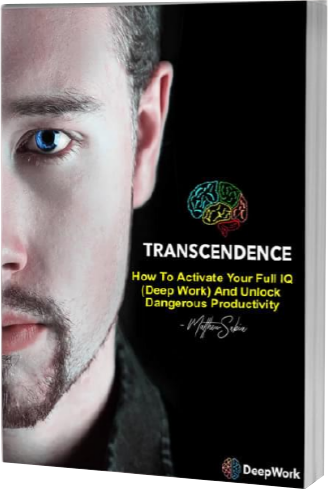
BONUS 2: 4 Ways To Make MOney On Pinterest – Master The 4 Crucial Income Paths – Nancy Bandillo
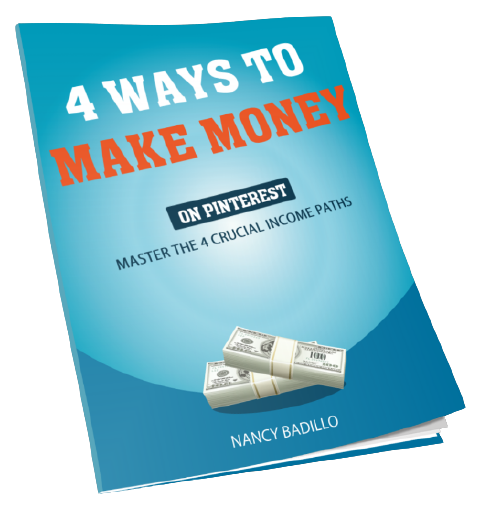
BONUS 3: 7 Day Beginner Blogging Course: Complete Beginner To Starting a Profitable Blog – Julie Chikery
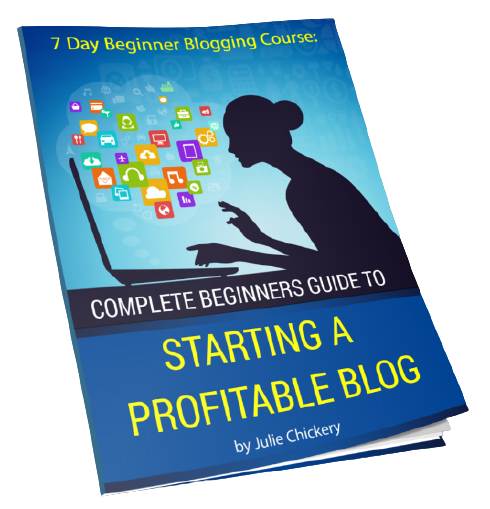
BONUS 4: 3 Legal Mistakes That Most Bloggers & Entrepreneurs Make and How To Avoid Them – Amira Irfan
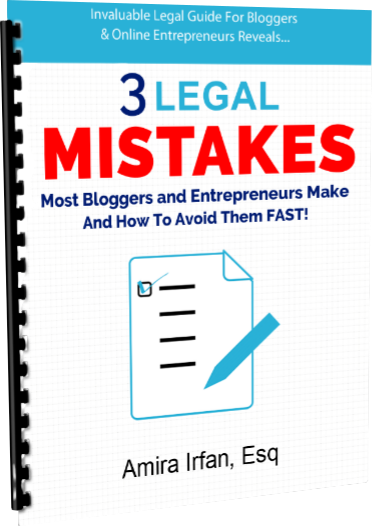
How To Start a Blog That Makes a Full Time Income
I can say that starting a blog is one of the best decisions I’ve ever made.
A short story about my journey?
Before starting this blog, I was a Math teacher in a private school. I loved teaching , and so it was fun.
But ,really, working from home and being in control of my own time has been a dream I had for a long time.
So one day, I was on Google and saw a post about 10 highest paid bloggers with the likes of Daren Rouse of problogger.net and Pat Flynn of smartpassiveincome.
That looked like what I wanted but I really didn’t start my blog then. It was a mistake I still knock myself for till today.
I started blogging in 2018 and it turned out to be one of the best decisions I have ever made.
- Within six months, I was already earning 3x what I got from my job. But it wasn’t just about the money.
- Most important, I felt I was in control of my own schedule – for the first time.
I was, finally, able to have a profitable business of my own – what has always been a long time dream.
So in 2019, I finally quit my job and became my own boss.
I now work less, earn 3X more and live the life I had always wanted to live. What was it? A life where my choices won’t be limited by my wallet.
But there are bloggers who make even more money than I do.
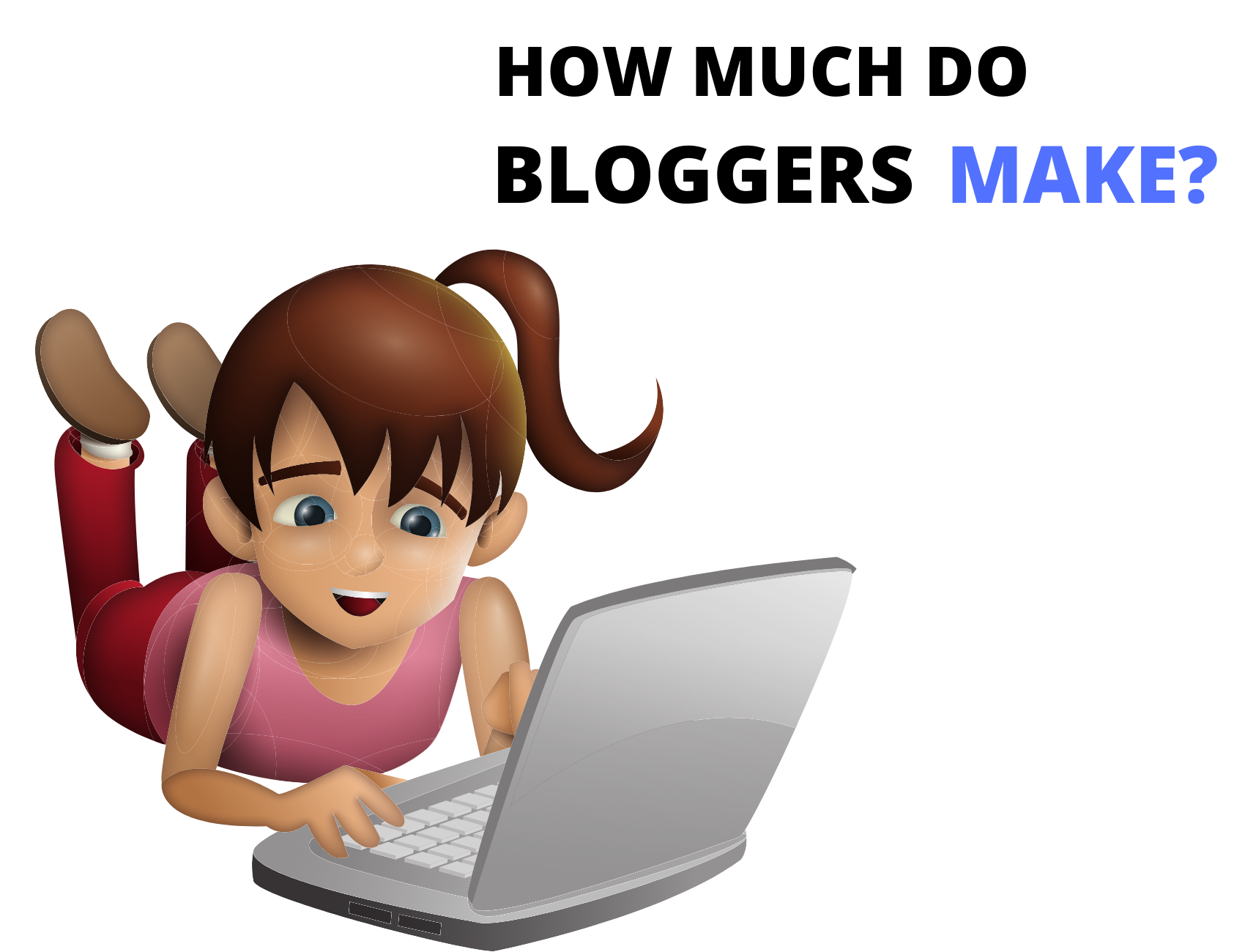
| Tim Sykes | $1,000,000+ |
| Sarah Titus | $250,000+ |
| Pat Flynn | $250,000 |
| Melyssa Griffin | $250,000+ |
First – You don’t need these things to make money blogging.
1. Fancy English from the Queens’ very own Thesaurus
As you may guess, I’m not a native English speaker and my grammar is not great either.
So the truth is that your readers will be everyday people like you and me. They only need your idea.
2. You don’t need to be an expert
Most of the tips I write on in this blog are what I learn along the way from reading other blogs.
7 EASY STEPS TO START YOUR OWN WORDPRESS BLOG
Step 1. Choose Your Blog Host
Advantages of Hosting Your Blog on Bluehost?
Bluehost has great customer support. You can easily reach connect to their help team via chat in less than 1 minute and get any issue fixed.
All Bluehost plans support unlimited storage and bandwidth. That means no limit on the size of files you can save or the numbers of monthly visitors to your blog.
1. Choose your domain name
Before you choose a domain name, make sure it is related to the niche you want to blog about.
If you hear incomefizo.com for the first time, you would possibly guess it features business, money or something of such.
Now, it is not wrong to go for some cool domain names, but do make sure that it is at least when someone hears it, they can easily guess what your blog is about.
For example, jumpjumpkangaroo.com sounds like a cool domain, but it won’t fit as much for a fashion blog as prettydolly.com. Right?
After that, you want to make sure that your domain name is available. That means it has not been taken by someone else.
Simply enter your domain name in the box below.
If your choice of domain name is not available, don’t worry. You just need to think about another domain name and try again.
If your choice of domain name is available, you can scroll down for the next step.
Step 2. Select your plan
The first thing is to buy your hosting plan on Bluehost plan.
On the Bluehost page, move the cursor to “wordpress” at the top left corner of the page and click “WordPress Hosting” in the drop down menu.
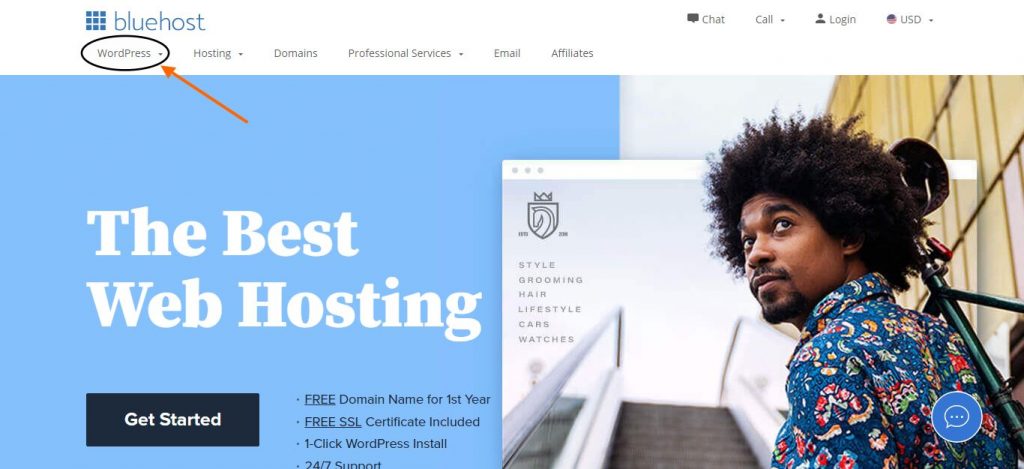
After that, you will land on a page that looks like what you have below. On this page, you will be able to choose the hosting plan you want.

Click “Choose Plan” and Bluehost will instantly take you to their available hosting plans.
Bluehost has different plans, but you only need their Basic Plan for a new blog.
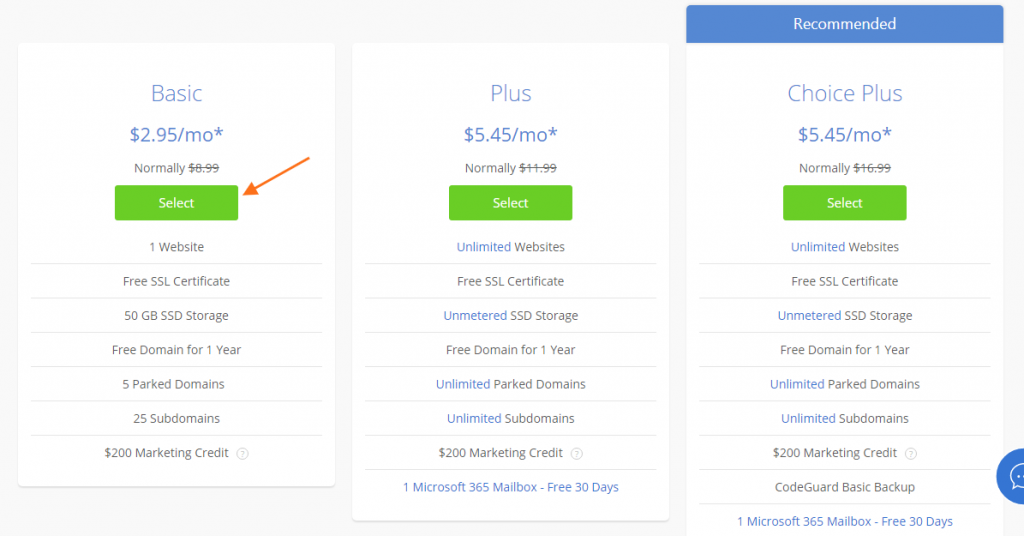
After selecting the Basic plan, Bluehost will take you to a page where you will add your domain name.
Now, you need to type the domain name you want to use into the text box for Create a new domain.
For example, suppose I want to use tundeige.com, I would enter it like this:
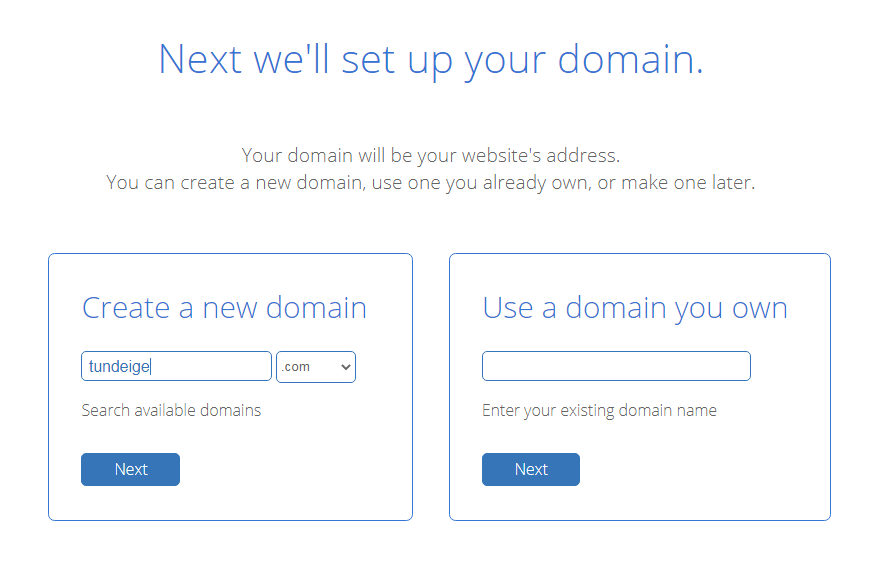
Now, on the new page, simply fill in your necessary details.
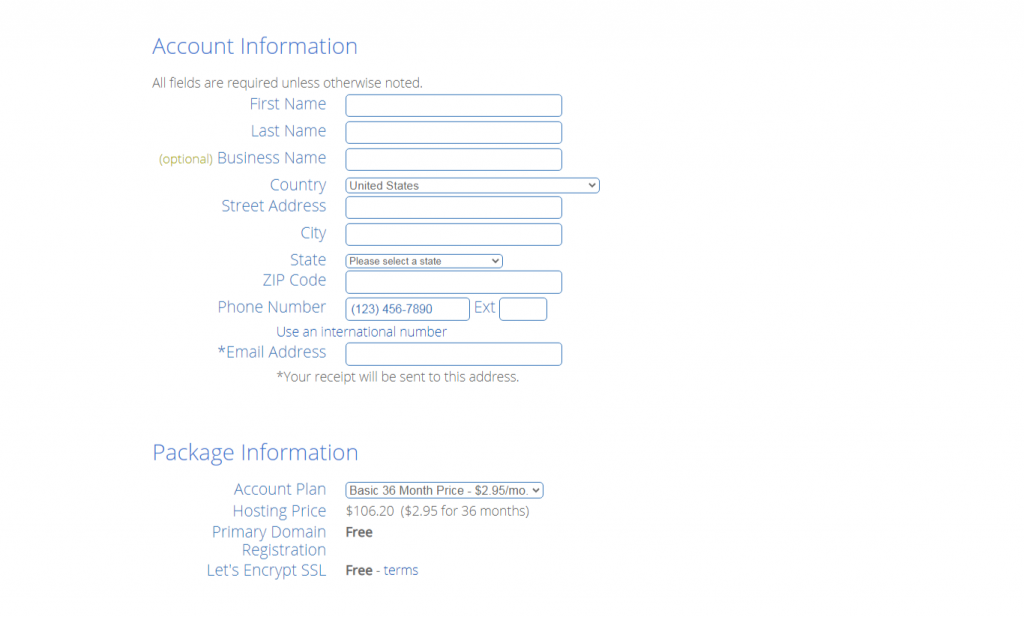
Under the “Package extras“, simply uncheck everything and only leave “Domain Privacy + Protection” as I did here:
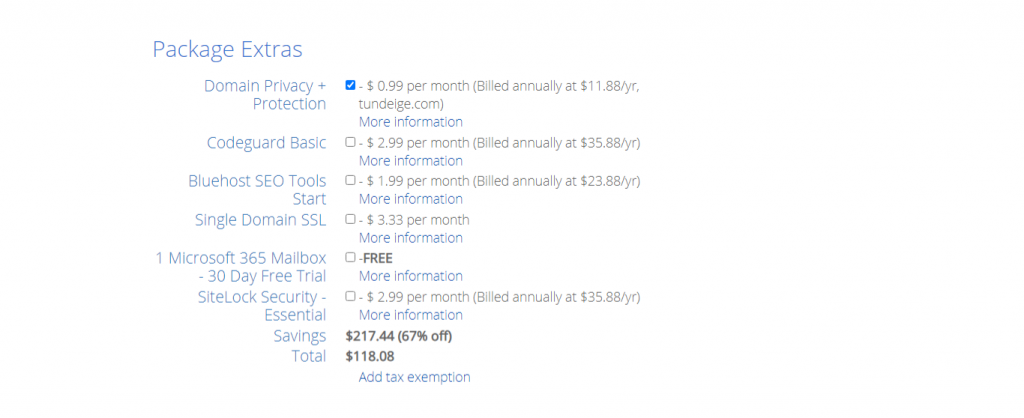
Now, simply enter your card payment details and click submit to complete your purchase.
SPACE
Now, in your Bluehost account dashboard, click on “My Sites” and Bluehost will take you to the page where you will complete your site.
On that page, simply click “Create Site” and follow the prompts to complete your site.

Finally, yousite is set and Bluehost will take you to your wordpress dashboard.
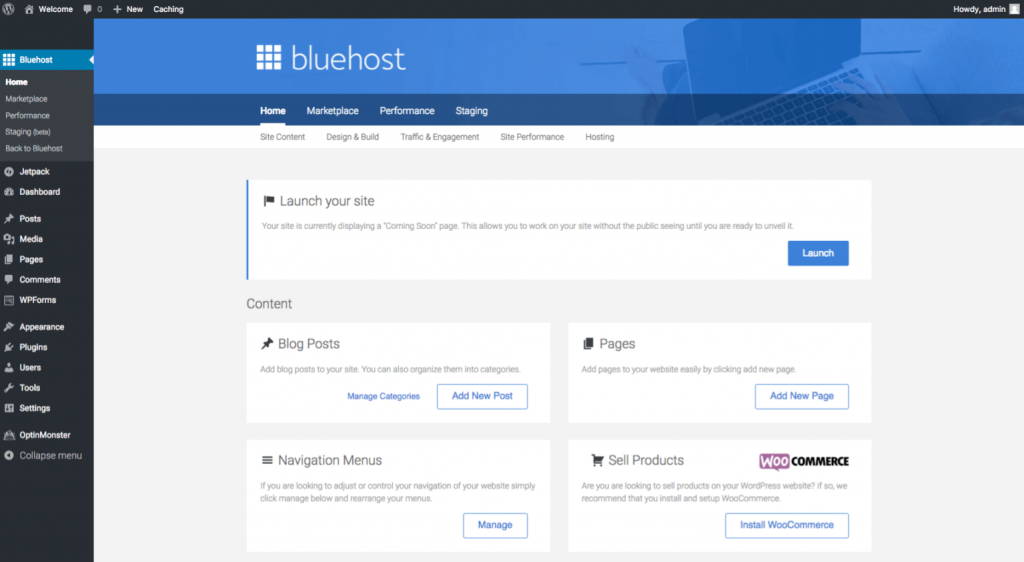
What’s next?
Bluehost will send you a welcome email to the email address you used to register. The email contains a link to your control panel and your login details: Username & Password
1. Click on the link and login to your Bluehost account CPAnel with your login details.
2. Install WordPress
Now that you are in your CPanel, you are almost done. The final step is to install WordPress. You can do that in really easy peasy steps:
- Look for “Quick installs” in your CPanel.
- Click on WordPress.
- Fill your WordPress form with your details.
NOTE: You should use only your email address that you still access – and also different usernames and passwords from the ones you used for your Bluehost CPanel.
- Crosscheck the WordPress form and ensure they are correct. You can always change any of your details later, even after completing your WordPress setup, but it’s better to get it all done right now.
If you’re sure, you’ve correctly filled your WordPress form, click “Install WordPress”.
And Boooooooooom! Congrats. Your WordPress blog is done set up.
Some frequently asked questions about making money blogging
How easy is it to set up your blog?
You don’t. If you can tap a click a mouse, you can set up a blog. I will show you all the exact steps right in this post. If you follow the steps in this post, it will only take you about 5 minutes. You don’t even need any technical skills.
What is the best platform To Start A Blog?
Your self hosted WordPress blog! Having your own hosted WordPress blog gives you so much flexibility, access to thousands of themes and plugins that make your job easier.
What more? You own your blog, your content and your business.
Should you use a free blogging platform?
I have tried the best of both worlds. YES, you can start a blog with a free hosted site. I even started my blog on blogger before migrating to WordPress.
But the problem is that you don’t really own the blog. For example, a free blogging platform can delete your blog at anytime. I lost two blogs on blogger sometimes ago after editing my theme.
So what happens to the contents you’ve worked so hard for? Unfortunately, they ‘ll also be gone with no compensation or explanation.
How long will it take to make money blogging?
To be honest, it’s different for different people. I also know people who started making money on their blogs right from the first month. But if I’m to give time, I believe you should be make a decent income in 3 or 4 months if you are committed to it.
28 High Paying Jobs To Make Extra Money On Weekends
If you are looking for ways to make more money and add extra income to your purse, I assure you weekend jobs could be your best deal.
Continue reading “28 High Paying Jobs To Make Extra Money On Weekends”19 Online transcription jobs for beginners that are worth doing
If you are looking for a side hustle idea you can easily do from home, an online transcription job may just be a good fit for you.
Continue reading “19 Online transcription jobs for beginners that are worth doing”30 Part-Time Night Jobs To Make $5000 a Month
Do you want to scale up your side income and looking for well-paying part time night job ideas?
I work at night myself and it’s definitely not the easiest thing to do but we all know:
Continue reading “30 Part-Time Night Jobs To Make $5000 a Month”13 Good paying jobs to do if you want to be alone
You probably know already that most of the 9-5 jobs out there are meant for the jolly outgoing guys.
Continue reading “13 Good paying jobs to do if you want to be alone”12 High paying jobs that don’t require a degree
Did you know you can make five or six-figure income with jobs that don’t require a degree?
Continue reading “12 High paying jobs that don’t require a degree”7 Ways to Make Money Online Fast
If you are here, then it means you already know it’s possible to make money online. But you won’t be here if you knew how to go about it. Right?
Continue reading “7 Ways to Make Money Online Fast”How to sell gift cards for cash instantly near me
Are you searching for how to sell gift cards for cash instantly near me? Then this post is for you.
Continue reading “How to sell gift cards for cash instantly near me”